This article aims to all students, who have troubles logging into their Microsoft Teams account. We have addressed the matter with the deans office – this is the repsonse which we got for you! 🙂
Logging into your MS Teams account simply doesn’t work?

We all need MS Teams to attend lectures. Unfortunately this hasn’t been possible for some of you. Other than that, you also have the possibility to use all other Microsoft Office 365 products too. Login to your account via www.office.com using your regular login info (with additional 365 in it: name.surname@365.umw.edu.pl ) and check it out!
Password reset functionality
For all users of the Office365 platform, a function has been added over the weekend, which allows password reset directly within the platform. We assume that most login issues were related to forgotten passwords.
However, if students encounter difficulties in setting up the platform on their own devices (laptop, tablet, etc.), please contact IT directly via email at helpdesk@umw.edu.pl or by phone at 71 784 1102 – this way you can schedule a personal visit. Problems with launching can be an individual matter caused by installed software (such as antivirus or firewall) or simply malicious software blocking traffic on the responsible ports for transmission. Such situations require verification.
Dedicated Email Alias:
In addition to the above, we’ve established a dedicated email alias, office365@umw.edu.pl, exclusively for our students. You can use this alias for inquiries related specifically to the Office365 platform. A team of IT Center employees will be actively monitoring this alias, starting today, to promptly address any platform-related issues.
All fixed?

We hope that you may use your account once again, and hope that you will let us know of any other issues that bother you. Regards, Your International Student Council